Let’s be honest: getting started on anything—may it be a project or a task—is usually one of the biggest hurdles to, well… getting started in general. Unless there’s a looming, urgent deadline, taking the first step can be a struggle for some people. It’s easy to say just start, but often we’re not sure how. A guide or tool is definitely helpful—and is where mind mapping comes in handy!
In this blog post, we look at the many ways mind mapping can help us with our creative pursuits. Like usual, as part of our Try Series, I give it a shot over a five-day period and list down its pros and cons so you have an idea what you're getting into once you're ready to try it yourself!
What is Mind Mapping?
Mind mapping is a powerful tool for visual thinking that can help organize our thoughts, generate new ideas, and make connections between concepts. It’s a widely-used technique that involves creating a visual diagram of ideas, with the main idea or topic in the center and related ideas branching out from that central point.
The great thing about mind mapping is how it's an "easy way to brainstorm thoughts organically without worrying about order and structure." They key is to keep listing down interconnected topics until you have a series of related ideas and subtopics that you can use. It’s definitely a useful tool for brainstorming, note-taking, planning, problem-solving, and organizing information among other things.
Brainstorming
Need to generate many ideas at once—let’s say for a series of blog posts? A mind map can be a treasure trove of topics. As you list one concept down, a related idea then comes to you, and so it becomes a loop until you have a variety of ideas that you can use.
Visual Aid
There are different types of learners out there, and if you’ve the visual type, it’s probably easier for you to understand and sort out numerous and complex information if you can see them. A mind map provides exactly that, a visual aid.
Research
Mind maps can be helpful for organizing your research, especially if it’s an extensive one. If you have multiple sources, you can create different branches for each one. You can also map out your notes and ideas in a way that makes sense to you so that you have something to follow.
Outlining
It’s a great way to give whatever you’re working on some structure! Mind mapping can be a tool to help organize your thoughts since it starts with a central topic that branches out to other subtopics. It’s then a matter of sorting out these subtopics from most to least relevant.
THE SET UP
By far out of what I’ve tried for the Try Series, mind mapping didn’t require much—no timers or my phone needed, not even my laptop. I used my Field Journal, specifically the Plain Refill, to list down various topics with the help of a rollerball pen. And that was it! Nothing fancy, just straight up getting down to business.
You can, of course, follow a color scheme if you want to take your mind map to the next level! We all assimilate information and data in different ways, and if you’re quicker to pick information up if they’re sorted by color, then by all means! There’s no right or wrong way to do a mind map—just your way.
Day One
I sat down for my first mind map and guess what happened: I lost track of time. Before I knew it, more than a couple of hours had passed! Is this a good thing? Does this mean mind mapping is a great way to get into the flow? Personally, I don’t think so—but that’s just me.
As someone who works on multiple tasks that all have different deadlines, it’s not really ideal to spend too much time on just one of them at the expense of the rest. That said, I spoke too soon! I needed a timer after all, if only to let me know that I’ve been mind mapping for a certain amount of time.
If you’ve got time to spare and no immediate deadline, a timer isn’t really necessary. However, if you’re doing mind mapping for the first time, be prepared to spend more time than expected during a few of your initial tries. As in anything brand new, it takes some getting used to.
Day Two
If you tend to use a more linear and detailed type of organization like me, a mind map can become confusing in the beginning. Coming back to a huge one that branches out like a family tree can overwhelm some people—it’s a spiderweb of information, typically singular words, often with no context, so coming back to it after a while and reading through it can make you pause and go, what did I mean when I wrote this?
Since it’s a flexible tool that I can customize to my liking, my solution was to jot down a quick note below certain topics/subtopics, especially if they were vague or distant enough from the main point I was mind mapping about. Just a little assistance to future me who might have no idea what past me was thinking when I wrote down what I did.
Day Three
By the third day, I knew that a mind map definitely helped me come up with related topics off the top of my head without having to Google anything until later.It kind of feels like a gift that keeps on giving in the form of ideas!
However, I didn’t prefer it for outlining at all, though it’s probably just a matter of preference. Again, I tend to use a more linear approach when it comes to organizing things. This doesn’t mean I’m closing doors (or windows) though: I recognize that I’m still unfamiliar with mind mapping at this point. Will definitely try it again later on and for less urgent tasks so I can spend as much time as I can getting used to it.
Day Four
At this point, I was getting the hang of mind mapping enough to realize that allowing it to become too big can do more harm than good: I couldn’t follow my previous thought process with so many concepts crowded within a single space. I thought I was getting more done by writing down as many related ideas as I could but the opposite happened.
I ended up spending more time trying to figure out what my initial idea was instead of doing other things like writing or research. Even with day two’s solution—a quick note on vague or unclear ideas to help future me—the challenge of identifying what my point was persisted since there was just too much information for me to wade through. I had to find a way to limit my mind map into something that was easier to digest when I went back to it later. I tried organizing by colors but it was too distracting and, I have to admit, at one point my focus shifted to making my mind map pretty instead. I called it a day for the meantime; surely, there were other things I could implement.
Day Five
After some trial and error—I spent nearly the entire day figuring out a system I could use—I found one that worked for me: mini mind maps! Instead of cramming all the topics I could think of all together, I decided to map them out in layers.
I still had my central idea or topic of course, but I limited branching out by two or three layers only—not in general, but just on the page. After color-coding the ideas on it, I would then switch to a different page and continue expanding from there, using the appropriate colors as I went. Yes, I ended up using quite a few pages, but when I went back to my mind map at the end of the day, it made more sense!
Now I know that while other people might find this useful, others will consider my way more tedious or complicated. That’s ok! Again, it’s all about choosing what works best for you. This is it for me.
Here are my takeaways during my five-day mind mapping experience:
PROS
-
It makes generating ideas manually easier—with time. Even though it was just five days, mind mapping really made a difference when it came to how quickly I could think of ideas on the fly. Perhaps it’s the “ritual” aspect of it: once you write down a central point, it’s like giving a signal to your brain that you’re about to do some mind mapping and, therefore, need ideas. So it helps you think of more!
-
It provides a sense of freedom. There’s something about the process itself that makes coming up with ideas so much simpler because you’re not held back by a certain format or specific limit. The goal is to keep on writing and expounding on one concept, topic, or idea with another, no pressure or constraints.
CONS
-
It’s time-consuming. Especially in the beginning! If you’re not used to it, you can either go on and on or not at all, overwhelmed with all the possibilities so that you don’t end up getting anything done. I recommend keeping it simple when you’re just starting out: set a timer so you know when to stop if the ideas keep coming. On the other hand, you can also just stop writing altogether if you can’t come up with any more.
-
It takes some getting used to. Going back to people who prefer a linear way to organize things, including information, mind mapping can be a challenge at first since all the branching out can lead to rabbit holes. However, as in anything, just keep practicing!
-
It can become very complex. A mind map that ends up becoming too big can be useless in the long run. The key is finding a system that allows you to keep all the ideas generated from mind mapping understandable and easy to sort through.
Conclusion
Overall, mind mapping is a useful tool for generating ideas. Start with a simple template or by experimenting with different layouts to see what works best for you!
Have you tried mind mapping before? What was your biggest challenge when you were starting out? How have you made it work for you? Let us know in the comments!




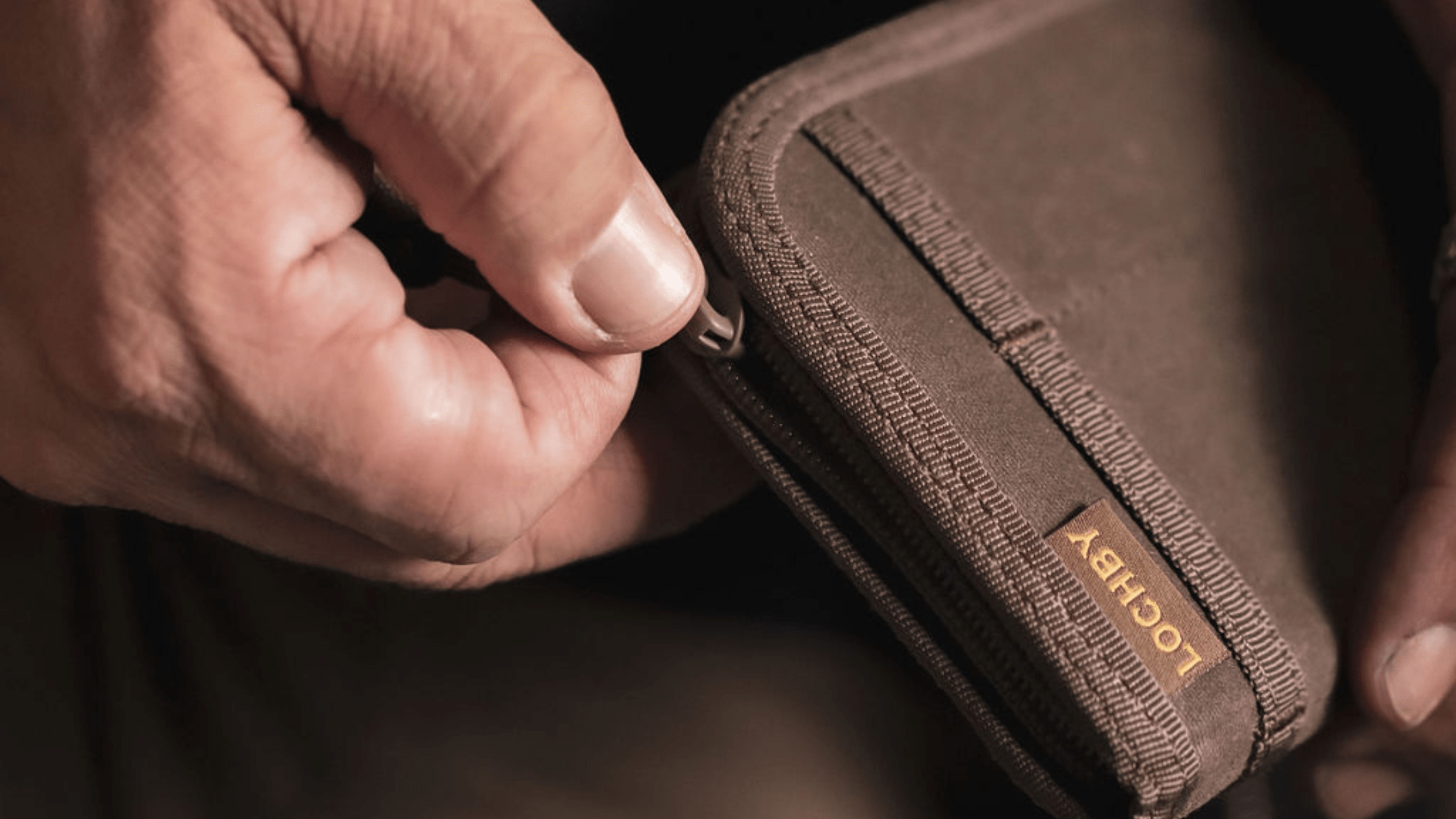
Share:
5 Reasons You Should Step Out Of Your Comfort Zone!
Let's Get Physical: 5 Ways To Boost Creativity Through Exercise